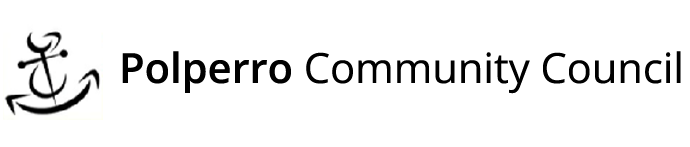Never miss a planning application in your area
Did you know that you can find out about and keep updated on planning applications in your area with an email direct to your inbox?
It’s easy to do – set up a website account and then go to the online planning register to set up your email alerts. To track an application, once you’ve found the one you’re interested in, just click the “track” button.
Follow the instructions on our online planning register webpage to get set up – you can have as many alerts for different areas as you want.
We know there are people who are less able to access online services and use the information published in local council agendas on noticeboards to identify applications in their area. To ensure that you are aware of all of the applications for your area at the time of publishing the agenda, you may find it helpful to register for the alert service which complements the online weekly list facility which is part of the Online Planning Register. Instructions for using our online weekly list service is below.
Instructions for running an online Weekly List:
Go to the Online planning register – Cornwall Council and click search for a planning application (blue button at the top). It opens the following window:
It defaults to the ‘Simple’ tab but click the ‘Weekly/Month lists’ tab.
From here you have the option for the weekly or monthly list, you can select a ward and parish and also the week.
This is the simplest way to get an up-to-date list each week. There are also options to set up saved searches and use the advanced search to create your own lists selecting from various criteria. You can search by parish and between two specific dates ie the date you ran your last list and the date running the new list. If you need more help with an advance search, please let us know.